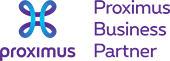Productivity: easily create and send screenshots

Productivity: easily create and send screenshots
Quickly and efficiently capture and share screen images? Then Greenshot is the ideal tool for you. With this free (for Windows) piece of software, you can capture screen images with just a few clicks and easily add annotations such as arrows, text, and highlights, making it easier to convey your message in communication. With its intuitive interface and the ability to quickly share via email, chat, or other channels, you can save a lot of time on a daily basis. In this relatively old, but still up-to-date video, you’ll get a good idea of some of the possibilities in just 2 minutes.
Before following these instructions, you’ll need to download the software. You can do so by clicking here (click).