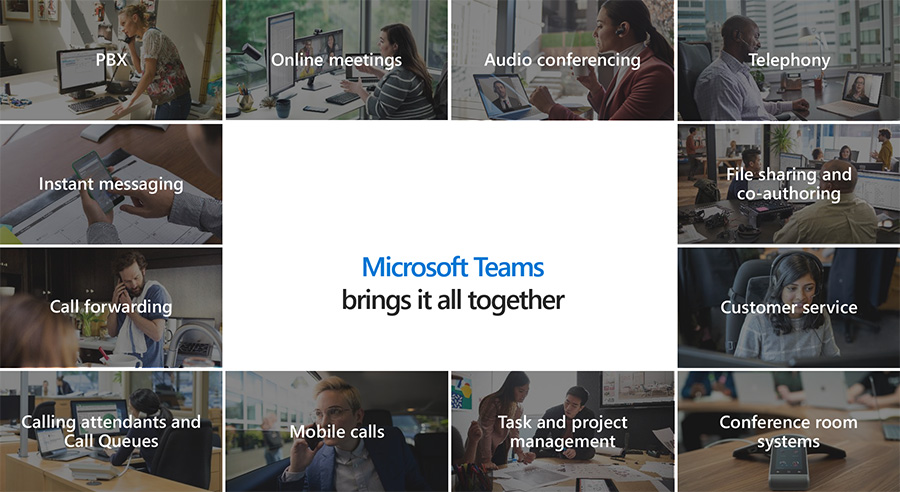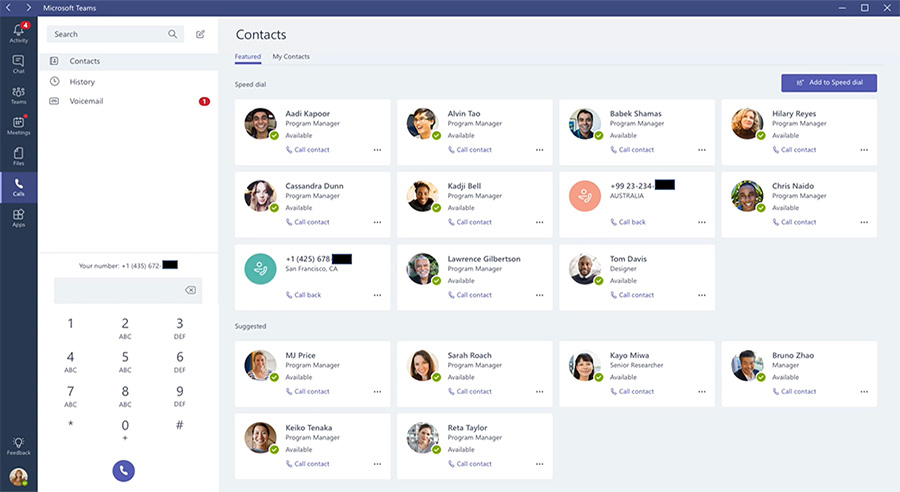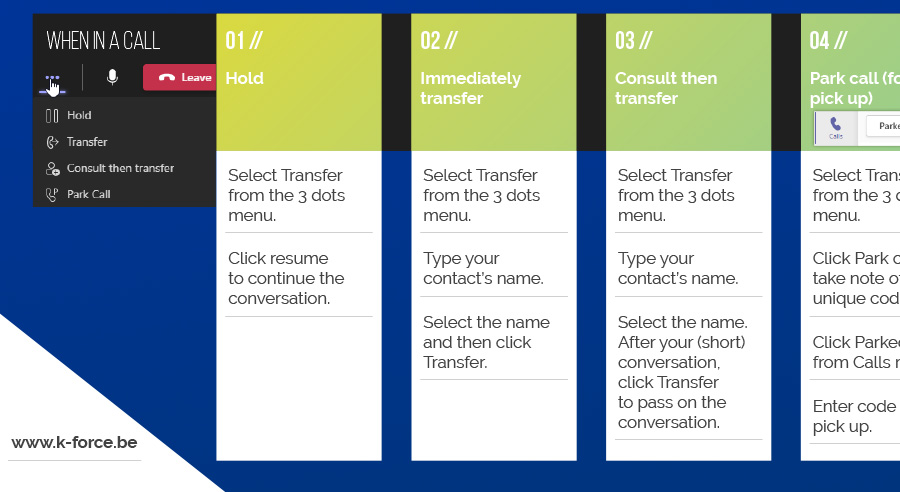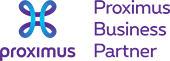Useful basic tips for calling with Microsoft Teams

Useful basic tips for calling with Microsoft Teams
In case you missed it, Microsoft Teams is more than just a cooperation platform and is able to run as your complete business telephone (PBX) system.
That means you can make and receive calls nationally and internationally. If you have your own company phone numbers, you can move those over to Microsoft Teams, altogether with your PBX functionalities such as call flows, auto-attendant messages, etc.
With this new post we show you how easy it is to use common functionalities like transferring or placing a phone call in hold, all done within the Microsoft Teams interface.
Microsoft Teams calling tips
Click on each of the below items to view or download them.
Need help?
As always, we are more than pleased to help you. If you want more information about the powerful possibilities of integrating your business telephony within Microsoft Teams, fill in the form below and one of our colleagues will get back to you as soon as possible.